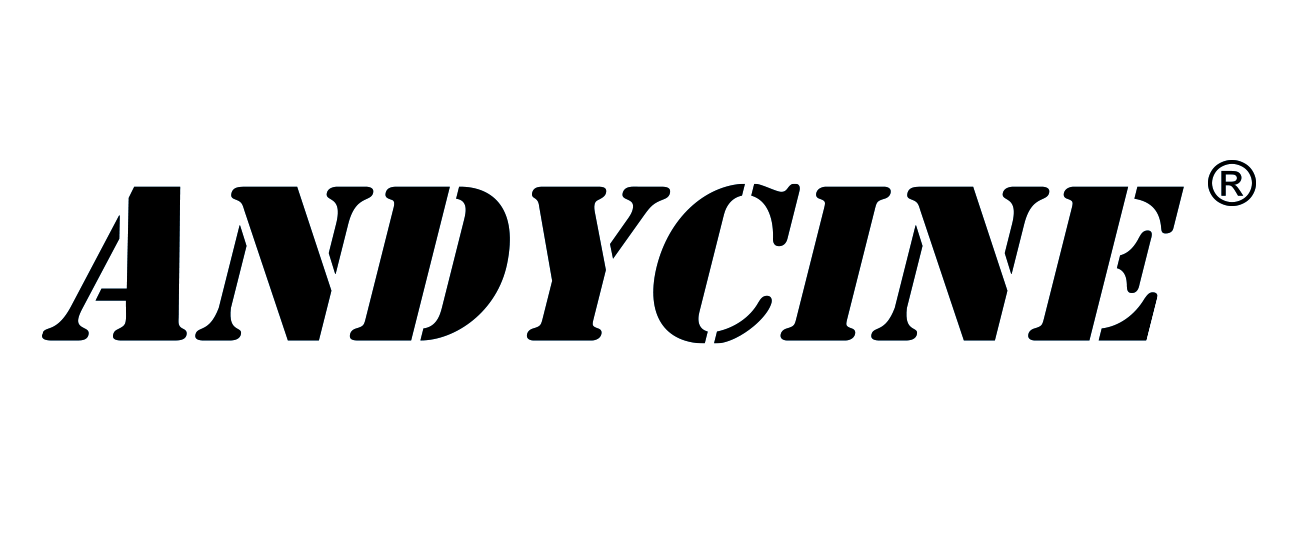ANDYCINE AC-U3H42 4K 60HZ HDMI in and Output to USB 3.0 Video Capture with audio/earphone Supports VLC, OBS, Amcap, etc.
ANDYCINE AC-U3H42 4K 60HZ HDMI in and Output to USB 3.0 Video Capture with audio/earphone Supports VLC, OBS, Amcap, etc.
Brand: ANDYCINE Item Number: AC-U3H42
With U3H42 Full HD 1080 60 game capture, just plug to your PC (Windows, Mac, Linux),no need install driver, you can use any 3rd party software to capture or stream your HD game, or other HD video source.
U3H42 support 4K/60p HDMI in and Output, and capture/live stream HD video up to 1080/60p.
With gamepad audio input, and microphone input, player can record (streaming) team chat.
It also can be used as a screen sharing device for internet meeting, easily sharing presenting slides, spreadsheets, documents, and video recordings into online meetings.

1. INPUT – Connect video source with HDMI cable
2. OUTPUT – Connect to TV/monitor with HDMI cable
3. USB3.0 – Connect to computer with USB3.0 cable
4.Gamepad –Connect from gamepad audio output with 3.5mm audio cable
5.Headset – Connect a headset or any mobile phone’s earphone, with earphone output and microphone input
6 Blue LED – Keep on when HDMI input connected
7 Red LED – Power and status, keep on when power on, flash when working
Widely used(Pls download user manual to know how to use it)
1.Work on windows
2.Work on MAC:
3.Work on Linux:
4.Using as screen sharing for online meeting
Specifications:
Connections | |
Interface | USB 3.0 |
Video Input | HDMI |
Audio Input | HDMI, Line In (TRRS cable), Microphone In (TRRS CTIA or OMTP) |
Video Output | HDMI |
Audio Output | HDMI, earphone Out (TRRS CTIA or OMTP) |
Hardware Extra | |
Dimensions | 117*72*15.5MM |
Weight | 168g |
Package Contents | |
Device | U3H42 |
Others | USB3.0 cable, manual, 3.5mm audio cable |
Standards | |
System Requirement | Windows 7,8,10, OS X 10.9 or later, Linux. PC: Intel Core i5-3400 + NVIDIA GT630, NB: Intel Core i7-3537U 2.0 GHz + NVIDIA GT735, Mac: i5 quad-core or above, VGA card supporting DirectX 10, Sound card, 4GB RAM, Powered USB 3.0 port: Intel chipset with native USB 3.0 host controller (Renesas, Fresco …) |
Resolution | 720 x 480 (60p), 720 x 576 (50p), 1280 x 720p (50p), 1280 x 720p(60p), 1920 x 1080 (50i), 1920 x 1080 (60i), 1920 x 1080 (24p), 1920 x 1080 (25p), 1920 x 1080 (30p), 1920 x 1080 (50p), 1920 x 1080 (60p). 3840*2160(30/60p) (input and by pass) |
Software compatibility: | OBS Studio (windows,OS X); Windows Media Encoder (Windows); Adobe Flash Media Live -Encoder (Windows, OS X); Real Producer Plus (Windows); VLC (Windows, OS X, Linux); QuickTime Broadcaster (OS X); QuickTime Player (OS X); Wirecast (Windows,OS X); vMix(Windows); Potplayer(Windows)and etc. |
Development interface compatibility: | DirectShow (Windows), DirectSound (Windows),V4L2 (Linux), ALSA (Linux) OS X (QuickTime) |
Record Quality | Max 1080P 60fps |
Todays' Deal
-
AndyCine C7 7" Full HD HDMI Ultra-Bright Touchscreen Monitor with 3D LUTs and Waveform VectorScope now $259.99 piece10%OFF
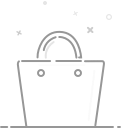
Your cart is currently empty.
 USD
USD