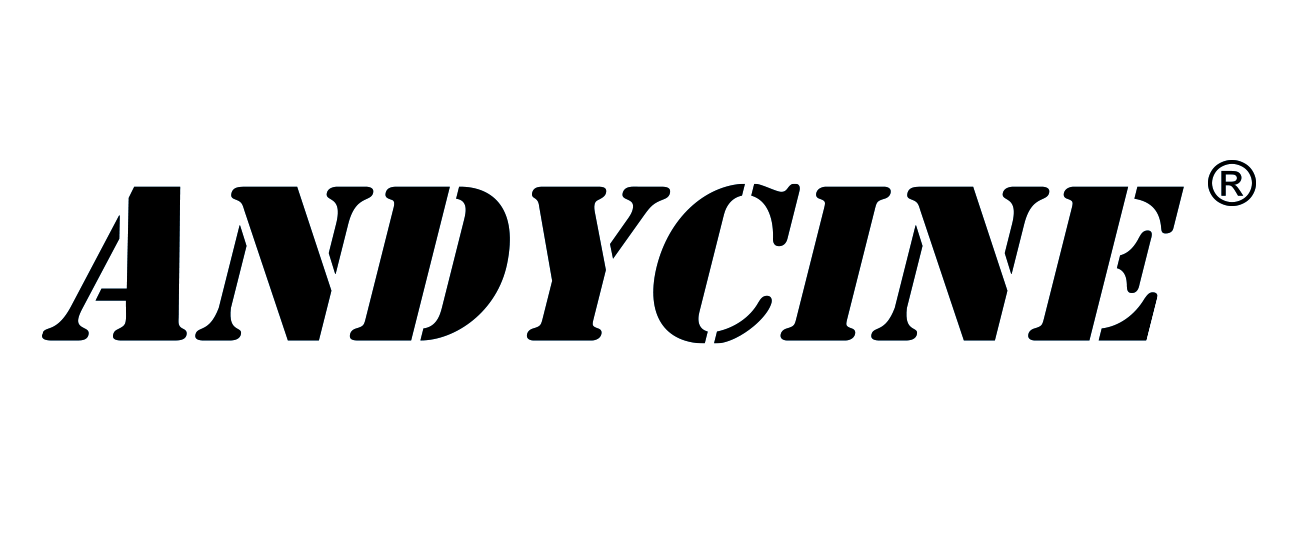Andycine LunchBox Magnalium Case for mSATA SSD Compatible with Atomos NINJA V with mSATA to SATA adapter
Andycine LunchBox Magnalium Case for mSATA SSD Compatible with Atomos NINJA V with mSATA to SATA adapter
Brand: Andycine Item Number: LUNCHBOX
Todays' Deal
-
AndyCine C7 7" Full HD HDMI Ultra-Bright Touchscreen Monitor with 3D LUTs and Waveform VectorScope now $259.99 piece10%OFF
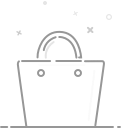
Your cart is currently empty.
 USD
USD