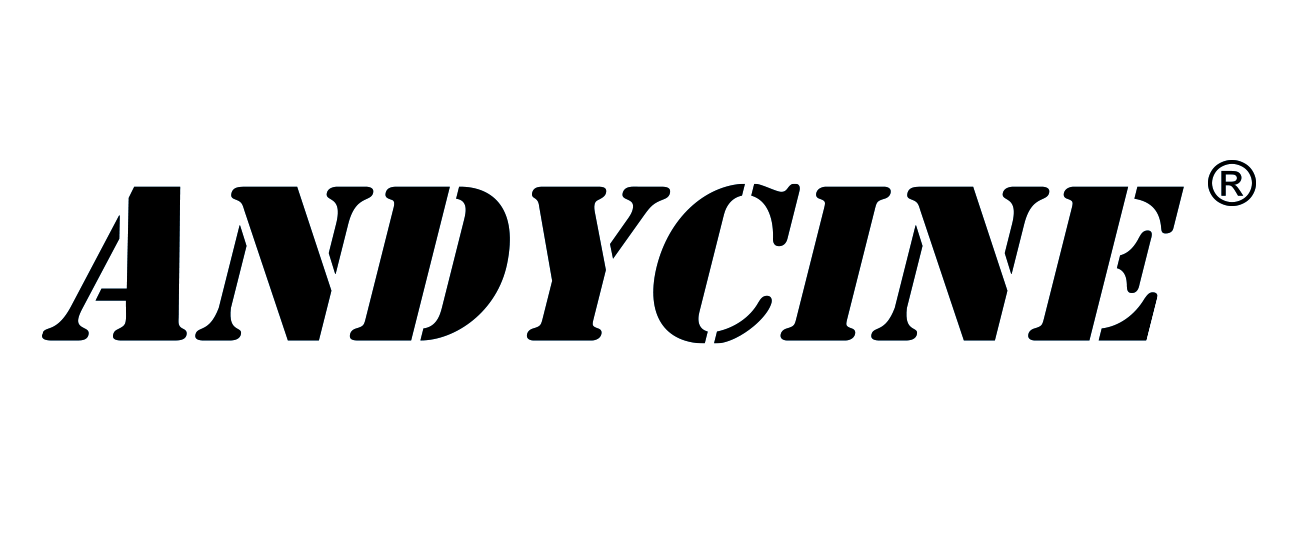news
Andycine APLUS FIRMWARE UPDATE LATEST VERSION UPGRADE

Andycine A6 PLUS V1AND V2 FIRMWARE UPDATE LATEST VERSION UPGRADE
Dear Andycine friends, thank you so much use Andycine 6 plus, in order to improve customer experience, we upgrade the A6 plus V1 and V2 firmware .
Here the feature that A6 V1 plus update:
In the last firmware 1.2.6 version we update the LUT to support 50 LUTS, the advance feature add Waveform, Vector scope, Nine Grid, False Color (type2),
Click firmware upgrade A6PLUS V1 program download.
(Please note: Do not change the name of the upgrade program! This is only for A6 PLUS V1 (without Type-C) user update, if your monitor is Type-C version, don’t use this to update your monitor)
Here the feature that A6 V2 plus update:
In the last firmware 2.2.0 version Interface add DC 5V input: Type-C, the LUT to support 50 LUTS,you can flexible use mobile phone powerbank to power monitor.
The advance feature add: Waveform, Vector scope, Image Flip(The Horizontal,Vertical and Hor&Ver of the image around flip), Nine Grid, False Color (type2).image flip
Click firmware upgrade A6PLUS V2 program download.
(Please note: Do not change the name of the upgrade program! This is only for A6 PLUS V2 (with Type-C) user update, if your monitor without type-c version, don’t use this to update your monitor)
Proceed as follows -
1. SD card must be formatted as NTFS. Place the program on the SD card, then insert the SD card into the display .
When you insert the SD card, then turn off the monitor, and take off the batter or the power addapt.
When you achieved the step2, please attach the battery or the power adapt and then turn on the monitor.
Select [Upgrade] on the menu, you should press “firmware 1.x.x” if the “upgrade” menu is not shown on the A6 PLUS.
A progress bar will appear on the screen indicating that the program is being imported.
Just wait for the flashing red and green lights to alternately indicate that it is upgrading.
When the light turns red, the upgrade is complete.
It can be used normally after restarting.
Here is a video link to the software upgrade steps:
Pls contact us if any questions:info@andycine.com
0users like this.
1comments
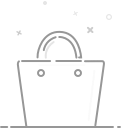
Your cart is currently empty.
 USD
USD