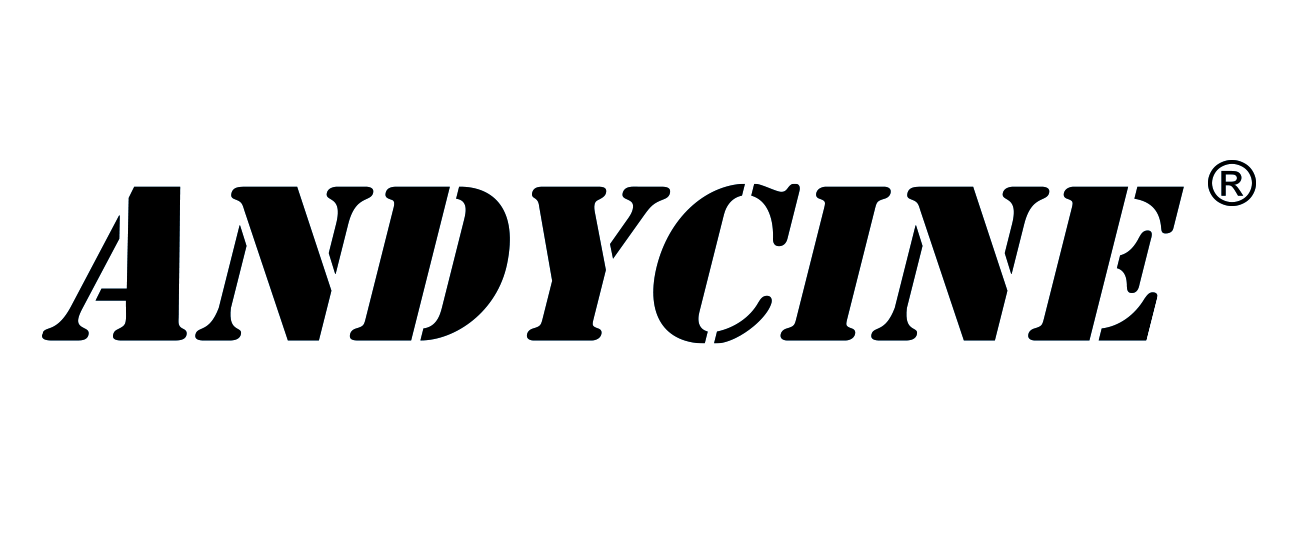Andycine Quick Release Plate for Camera Video Monitor Margic Arm Flash Light HDMI Splitter
Andycine Quick Release Plate for Camera Video Monitor Margic Arm Flash Light HDMI Splitter
Brand: Andycine Item No.:A-QRP-04
● Rugged aluminum alloy + stainless steel
● Quickly install and remove
● Ideal for outside shoot
● Quick release plate for video monitor, magic arm, LED light etc.
Equipped with a 1/4-inch screw hole. You can connect video monitor, magic arm, HDMI splitter, LED light, to your rig and camera.
Package Included:
1 X Top Plate
1 X Base Plate
2 X 1/4" Screws
1 X Allen Key
1 X Washer

Convenient Design
Quickly install and remove
Are you tired of constantly turning the monitor to install it on the magic arm and need to unplug all connection lines of the monitor before this? It's too time-consuming and laborious. Now you don't have to worry anymore. Now that you don't have to worry about it anymore. The quick installation and removal features of the quick release plate can help you effectively solve this problem.

Ideal for Outside Shoot
1/4"-20 Mounting System of the compact quick release plate could help you quickly attach and remove on-camera monitors. It helped you shorten the time of the shooting. It features a secure locking mechanism and is suitable for all 4.5-10 inch monitors and other devices with 1/4 thread holes. And it can effectively prevent the screen base screw hole scratches, loose, broken and other issues.


Quick Release Plate for Monitor
You can connect monitor to hot shoe mount or magic arm, etc.
Installation Steps:
1. Press the center red button on the base plate to remove the top plate.
2. Use an Allen Key to install the top plate on a monitor or other device.
3. Install the base plate on the hot shoe mount.
4. Insert the quick release top plate into the base
5. To remove the monitor, simply press the center red button on the base plate again.

Connect Magic Arm to Camera Cage

Connect to Camera Video Light

Todays' Deal
-
AndyCine C7 7" Full HD HDMI Ultra-Bright Touchscreen Monitor with 3D LUTs and Waveform VectorScope now $259.99 piece10%OFF
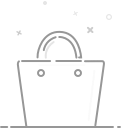
Your cart is currently empty.
 USD
USD