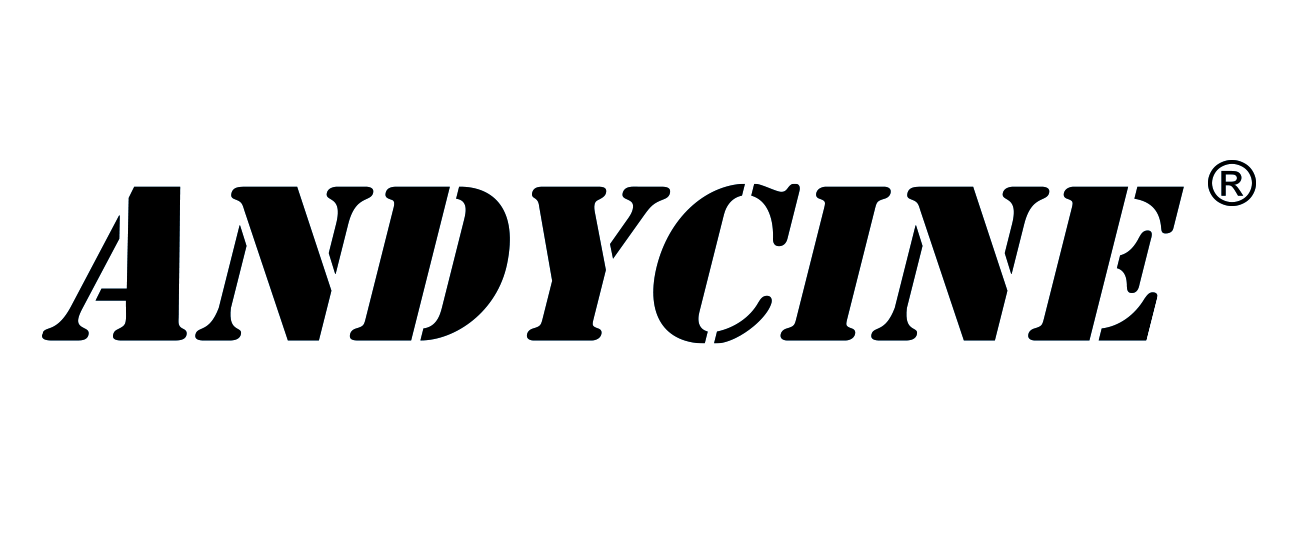7inch HDMI Monitor
-
Not only does the size make it easier/beneficial to view what you're shooting, but the brightness levels is superior; there's a reason why this one doesn't need to throw in any cheap sunshades in the package.This also has better packaging with extra battery and everything ready to go for you.And it's touch screen so you can pinch zoom.You have your zebra, focus assists, and what I love is the anamorphic framing options.
-
I mainly wanted this monitor to have something to use for framing/exposure while I'm filming myself with my Sony A7III. My camera doesn't have a flip screen, so it's difficult to check for focus while you're filming and composing.The touch screen is super responsive. It reminds me of my iPhone. Also being able to swipe up from the bottom to activate a menu is a neat feature.This monitor is way sharper than the back of my camera using the 4k input to the display. The A7III is known for not having the best resolution on its screen and EVF, but the C7 helps out so much when it comes to checking focus.I love the 180 degree swivel feature. It allows for filming from both in front and behind the camera. There is a function in the camera to flip the display vertically so everything is right way around when in front of the camera.The main reason I went with this monitor is because I live in Alaska and the winters can be super bright with everything being covered with snow. This handles the bright sun very well!
-
After I bought the device on the off chance that there were no ratings yet, I have to say that I am very satisfied. The image transmitted by the camera is razor sharp and the peaking can be easily graded. Works very well in 4K. It can happen that with Record the image is no longer transferred to the monitor; here I had to search for a while in the menu of my Sony NX80 to find the menu item: "4K recording external output". So don't be surprised if the monitor goes black as soon as you switch to record in 4K; Check the camera whether it allows external output in the format. No problem with HD.
-
Very good product for the price, very bright screen, plastic quality could be better.
-
I live at the beach in Florida where the Sun is bright so I need a monitor with a lot of NITS, and with 2200 nits nothing beats the C7
-
Andycine has gone out of their way to make a truly spectacular monitor add for camera shoots! It is high-quality material, and yet lightweight enough to be almost unnoticeable when you put it on as an add to your gear. It really adds another layer to your shoot when you add a larger monitor! The brightness and intensity of the screen image means you can shoot pretty much any time of the day without having to shade the screen at all.It has a lot of bells and without that add value to this monitor as well. Besides the inclusion of an SD slot, it has both the touchscreen *and* programmable buttons, so you can work and use it in whatever way works best for you. I end up using both, dependent on what and how I am shooting!
-
Thanks to the addition of an IPS panel display with 2,200 nits of brightness this monitor is ideal for use outdoors, even in bright sunshine.It's excellent value for money, especially if all you need a monitor for is to check composition and focus.Andycine have stepped up their game now with the new C7 monitor, offering a touchscreen UI, parade waveform, vectorscope, and 3D LUT support.It’s a 1920×1200 resolution screen with a 16:10 aspect ratio, but will accept 4K signals and offers 4K HDMI passthrough via standard size HDMI connectors.Custom LUTs can be loaded through SD cards via an SD card slot built into the monitor.The 2,200 nit IPS panel built into the C7 is also a touchscreen display, featuring a couple of “virtual sliders” for quickly adjusting the brightness and volume of the monitor, as well as on-screen menus to change settings.When it comes to assist features, as well as the usual histogram, focus peaking, zebra stripes, false colour, and so on, the C7 also offers parade waveform and vectorscope display. A big advantage over their entry-level monitors.The C7 also offers some power advantages. On the back are a pair of slots for Sony NP-F style batteries. You don’t need to have two batteries plugged into the camera at once, though. The monitor first uses one battery slot, and then the other, meaning you can hot-swap batteries as you work to prevent a loss in power. This can be quite important as the monitor also has a DC output jack for powering your camera or other devices.
-
After unboxing the monitor and rigging it up to my GH5 I could immediately see the upgrade from my A6. Not only is the screen nice and bright producing an excellent image in both daylight or a well lit room, but the operating system with the touch screen control is just a dream, especially for a monitor at this price! The ease of scrolling through menus and settings is just a breeze, to get to the menus you just need to double tap or swipe up! It also has 3 customisable function buttons which can be selected to provide a short cut to an option of settings including, false colour, focus assist, waveforms, vector scopes, histogram and zebras, just to name a few. The monitor has so many settings to assist me in my workflow, being able to navigate to settings to check exposure or RGB parade quickly, saves me more time in post by getting them right in camera. I really like the safety marker and marker mat options of 2.25:1 and 1.85:more and the large screen of 7 inches is also a benefit and creates more confidence in my focus pulls, as well as getting a better view from around my studio.Having the option of loading up to 50 LUT’s via the SD card port is another pro feature I really like. It's easy to scroll through and check what the grade might look like later on. The monitor also has HMDI in/out for easy connection to a camera or secondary monitor. The C7 also has a headphone jack input, great for monitoring your audio which can also be controlled via the touch screen.The resolution of 1920x1200 is great and the C7 will take a signal of up to 4K 24p although I had no problems with 4k 50p! The monitor takes 2 batteries either NP-F970 or F550 and 2x F970’s gave me several hours of power without running out, plus for longer periods you have the added benefit of using the DC in. The C7 also has an 8v DC out, being able to add power to my camera via the Andy Cine dummy battery to give me extended periods of camera use without changing the battery.Well done Andy Cine!!
-
I have been looking for a bigger monitor than my 5”.I must say, the 7” monitor from Andycine C7 is a monster with a very sharp and bright screen up to 2200nits. With 2200nits I can easily see everything on my monitor. It has a touch function, which works great with a lot of different functions like: different scopes, vectors, graphs, false color, grids etc.You can power it with the most versatile batteries in the small creator film industri.It has input and output both for HDMI and power, which means you can power other devices and send a video signal to another monitor.I will be looking forward continue using this monitor in my studio.The swivel arm is the best I have ever tried, because it holds its position.
-
I have recently been doing more outdoor productions, so I needed a monitor that would provide enough brightness to be seen clearly by customers, even in bright sunlight. This monitor definitely met my expectations regarding this, with 2200nit. The 4K resolution is also great. The touch screen enables you to easily adjust the volume and brightness settings and the menu is really easy to navigate.The NP-F970 battery enables you to use the monitor in a mobile way, so you can move with the monitor and adjust the focus.I wouldn’t recommend using this monitor if you have a very small DSLR camera, as it is slightly too large for this.I would say the audio is standard. Not bad but not the best out there. The audio output is normal, nothing to comment, the quality is considered standard.Regarding the waveform, I liked the RGB monitoring and the histogram but I have noticed that the brightness is slightly strong (compared to my Canon cameras). Therefore, I would recommend calibrating your camera with the monitor before adjusting the exposure during production.Last but not least, what has helped my workflow a lot is the ability to upload the LUTs directly to the monitor. Since I’ve have this, I’ve been able to preview how my video will look in post-production.
-
Since I started in the film production, I wanted to add a monitor to my equipment list to give more value to my production and clients.Using a transmitter and two NP-F970 batteries I can use the monitor from the distance where a pull focus assistant, director or your client could watch what is happening and what the camera is filming at the moment. I don’t see myself using it on top of my DSLR camera as the size makes a bit difficult to do camera movements. But for interviews or remote transmission, it will be helpful.Shooting outdoors is not an issue as it can use full brightness with both batteries, and if it runs out of battery, I can swap it, and it will still work with one battery.With the focus assistant option and the size of the monitor is difficult to miss the focus on the subject. For a cinematic and other aspect ratio options, I can choose which one I want to use, and it will make black bars allowing me to adjust the frame.One power supply input for the monitor and one output to charge the camera that is helpful in cases we are running out of battery. The HDMI output makes it easier to connect to another device for stream or even another monitor, and the last is the headphones output where allow us to monitor the audio quality while filming. Also, I can upload my LUTs and see how it will look in post-production and adjust the camera settings right for it.I could notice where I was shooting I have to adjust the brightness of the monitor to match with the exposure as it could be under or overexpose.
-
Which I could control the camera through the touch screen to pick focus and other settings. But beyond that flawless can see in bright sun!
Reviews by category
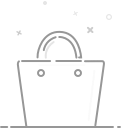
Your cart is currently empty.
 USD
USD